ok, first download this:
http://www.savefile.com/files/423164
now, for the tutorial.
we will use a bulbasaur as an example.
we will recolour the bulbasaur in my vampiric raikou's colours(look at the end of the post).
you are NOT to colour the colours black or white unless i speciffically say so, SHADES ARE NOT BLACK/WHITE. note that they sometimes are, but for this tutorial, they aren't.
1.first, we colour the LIGHTEST shade on the bulbasaur's seed with the LIGHTEST shade on the raikou's... tail thingy(henceforth reffered to as a tail).
your bulbasaur should now look like image 2.
2.now, we colour the SECOND-LIGHTEST shade on bulbasaur's seed into the SECOND-LIGHTEST shade on the raikou's tail.
your bulbasaur should now look like image 3.
3. now, we colour the THIRD-lightest shade on bulbasaur's seed in the THIRD-lightest shade on raikou's tail.
your bulbasaur should now look like image 4.
4. next, we recolour the DARKEST shade on the bulbasaur's seed with the DARKEST shade on the raikou's tail.
your bulbasaur should now look like image 5.
congratulations!!! you finished the seed!!! next up-body.
5-8. you should know the drill. colour them shade by shade, in accordance to raikou's body(red) shades. when you finish, it should look like image 9.
9-11. once again, we come to a normal drill. this time, we colour the mouth in raikou's purple shades. it should look like image 12 now.
12. the last step. now we'll recolour the black around bulbasaur's mouth, because i don't think it's very good while it has that. use the next darkest shade, after the last step's one, of raikou's purple, to finish your vampiric bulbasaur!!!
it should now look like image 13.
post your results here for us to see!!!

http://www.savefile.com/files/423164
now, for the tutorial.
we will use a bulbasaur as an example.
we will recolour the bulbasaur in my vampiric raikou's colours(look at the end of the post).
you are NOT to colour the colours black or white unless i speciffically say so, SHADES ARE NOT BLACK/WHITE. note that they sometimes are, but for this tutorial, they aren't.
1.first, we colour the LIGHTEST shade on the bulbasaur's seed with the LIGHTEST shade on the raikou's... tail thingy(henceforth reffered to as a tail).
your bulbasaur should now look like image 2.
2.now, we colour the SECOND-LIGHTEST shade on bulbasaur's seed into the SECOND-LIGHTEST shade on the raikou's tail.
your bulbasaur should now look like image 3.
3. now, we colour the THIRD-lightest shade on bulbasaur's seed in the THIRD-lightest shade on raikou's tail.
your bulbasaur should now look like image 4.
4. next, we recolour the DARKEST shade on the bulbasaur's seed with the DARKEST shade on the raikou's tail.
your bulbasaur should now look like image 5.
congratulations!!! you finished the seed!!! next up-body.
5-8. you should know the drill. colour them shade by shade, in accordance to raikou's body(red) shades. when you finish, it should look like image 9.
9-11. once again, we come to a normal drill. this time, we colour the mouth in raikou's purple shades. it should look like image 12 now.
12. the last step. now we'll recolour the black around bulbasaur's mouth, because i don't think it's very good while it has that. use the next darkest shade, after the last step's one, of raikou's purple, to finish your vampiric bulbasaur!!!
it should now look like image 13.
post your results here for us to see!!!